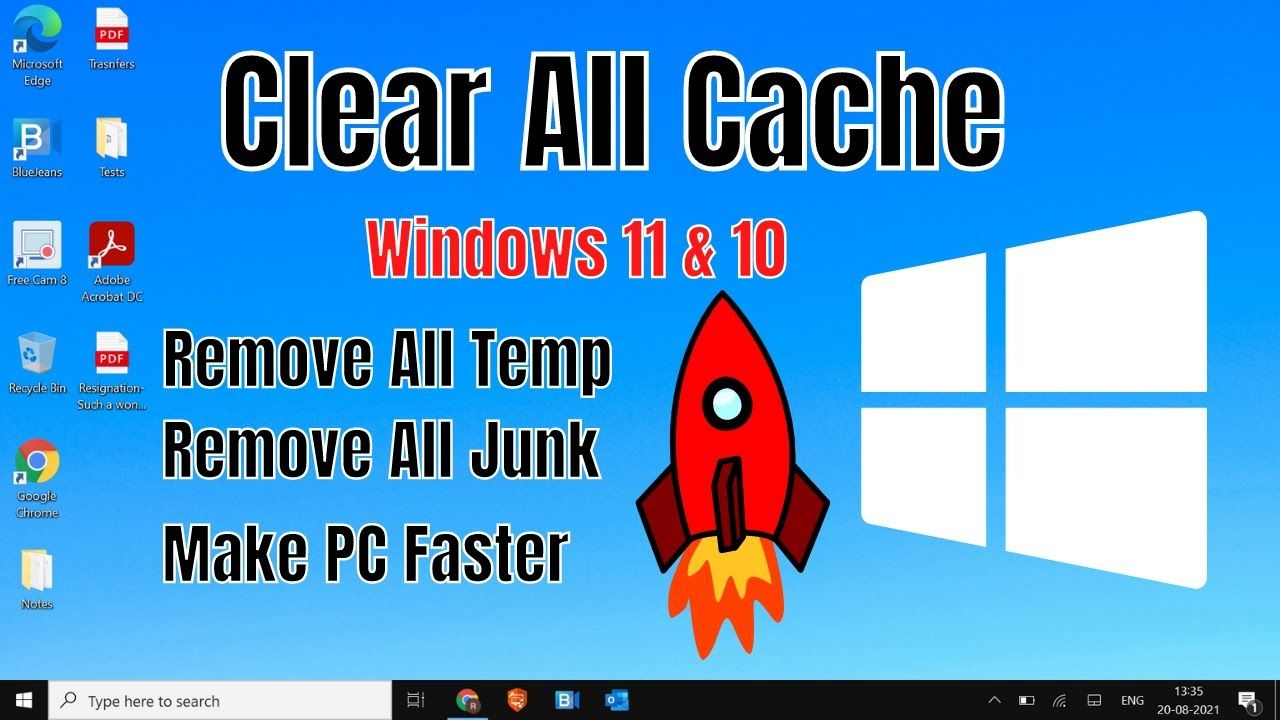Downloading games on laptop for free can be both easy and challenging, depending on the method you choose. In this guide, we’ll walk you through the essential steps to ensure a safe and successful download process. Whether you’re a casual gamer or a hardcore enthusiast, these tips will help you get started without spending a dime.
1. Always Download Games from Trusted Sources
The most crucial step in downloading games for free is to ensure that you’re using reliable and trustworthy sources. Trusted sources are not only virus-proof but also provide authentic and legal game copies. Downloading from questionable websites can expose your laptop to malware, viruses, and other security risks.
2. Check Your Laptop/PC Requirements
Before downloading any game, it’s essential to check the system requirements. This will help you determine whether your laptop can handle the game and ensure smooth gameplay. Here’s how you can check the requirements:
- Look for the game’s system requirements on the website where it’s listed.
- Compare the requirements with your laptop’s specifications (processor, RAM, graphics card, etc.).
- Use tools like Can You RUN It to automatically check if your system meets the game’s requirements.
Trusted Websites for Free Game Downloads
Below are some of the best official websites where you can download and install games easily and safely:
1. Steam (Free + Paid Games)
Steam is a very popular website from where you can download whatever game you want to download. You can access this website and also their pc application is available. Some of the games in this platform are free like pubg (player unknown battleground) and valorant etc.
Website link – steampowered.com
How to Download Games on Steam:
- Download and install the Steam client from the official website.
- Create a Steam account or log in if you already have one.
- Go to the “Free to Play” section under the “Games” tab.
- Browse and select the games you want to download and install them with one click.
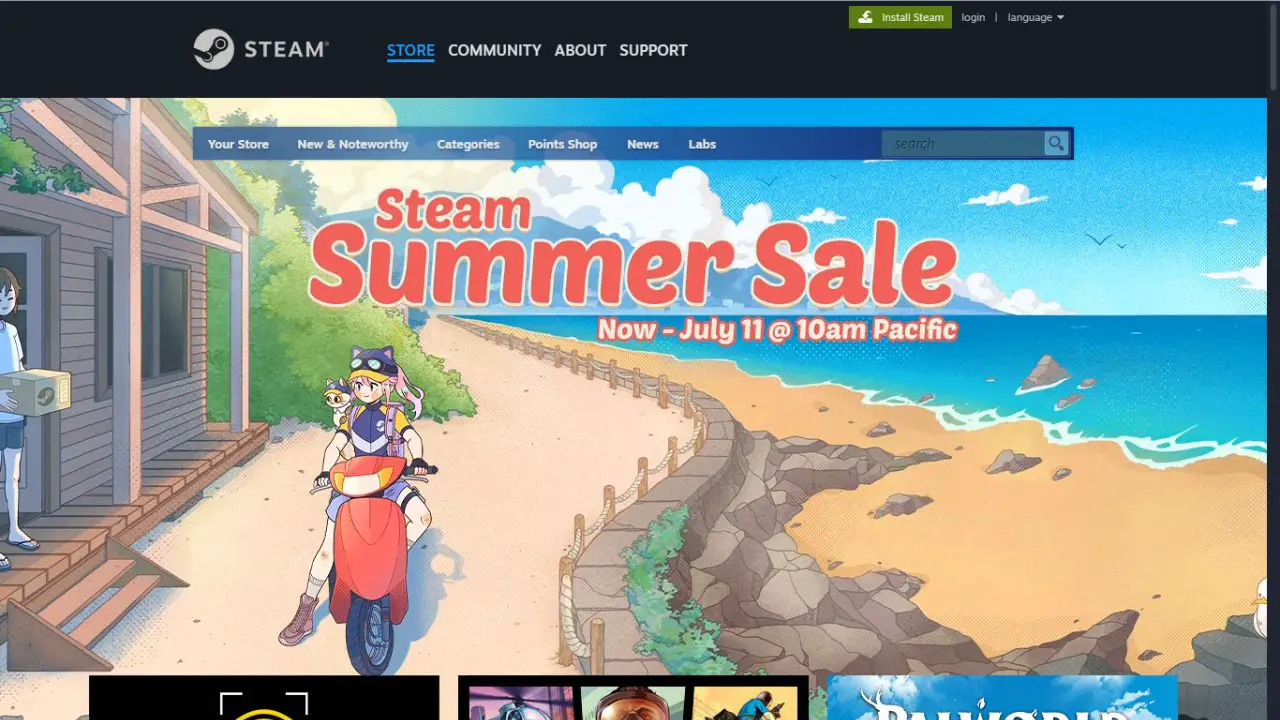
2. Microsoft store (Free + Paid Games)
Microsoft gives you a lot of games , in microsoft also you will get some free games and paid games. Free games are – Asphalt 9: Legends, Hill Climb Racing, Asphalt 8: Airborne, Roblox, World Cricket Championship and paid games are – minecraft: java & Bedrock Edition for PC, INSIDE, Among us, Palworld, mortal kombat 11, forza horizon 5 etc.
Website link – apps.microsoft.com
The only drawback is that you can’t download this game on mac laptop aur pc.
How to Download Games on Microsoft Store:
- Sign up or log in to your Microsoft account.
- Navigate to the “Free Games” section.
- Claim and download the available free games with ease.
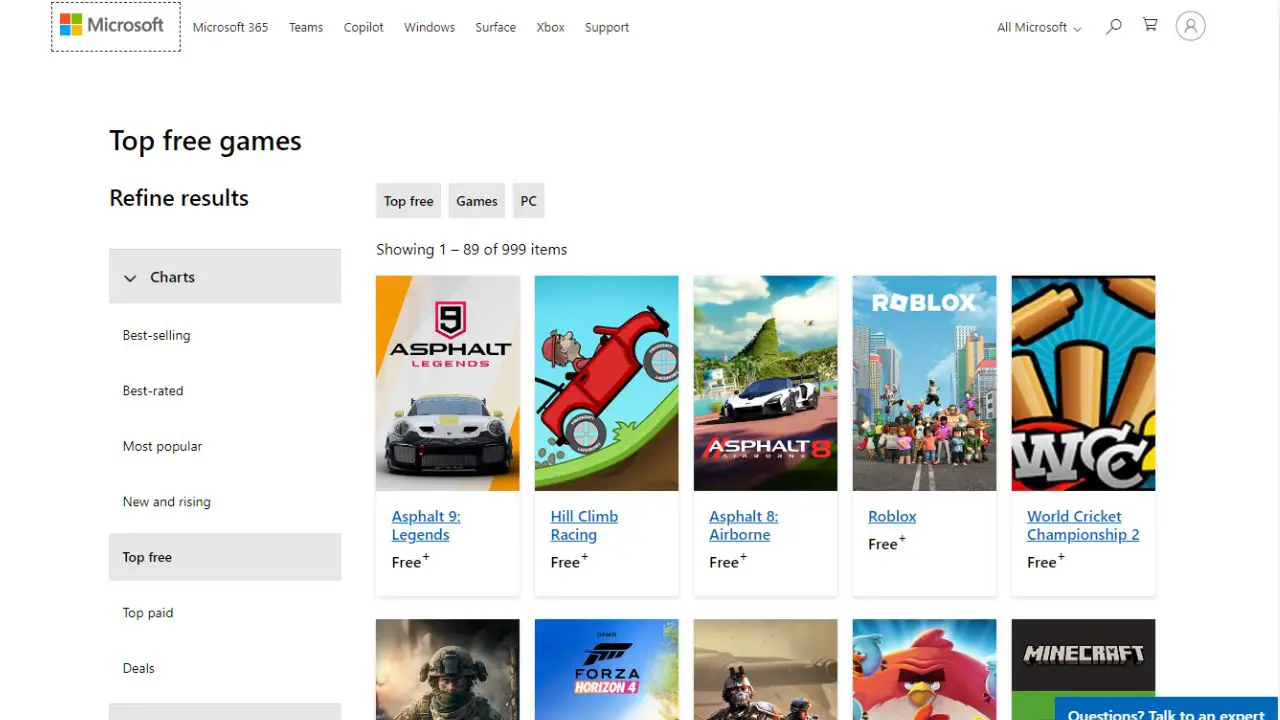
3. Epic games store
Epic game store also offers you many popular games to download for free like – Fortnite, PUBG, Fall Guys, and Rocket League.
Website link – epicgames.com
How to Download Games on Epic Games Store:
- Download and install the Epic Games Launcher from the official website.
- Sign up or log in to your Epic Games account.
- Navigate to the “Free Games” section.
- Claim and download the available free games with ease.
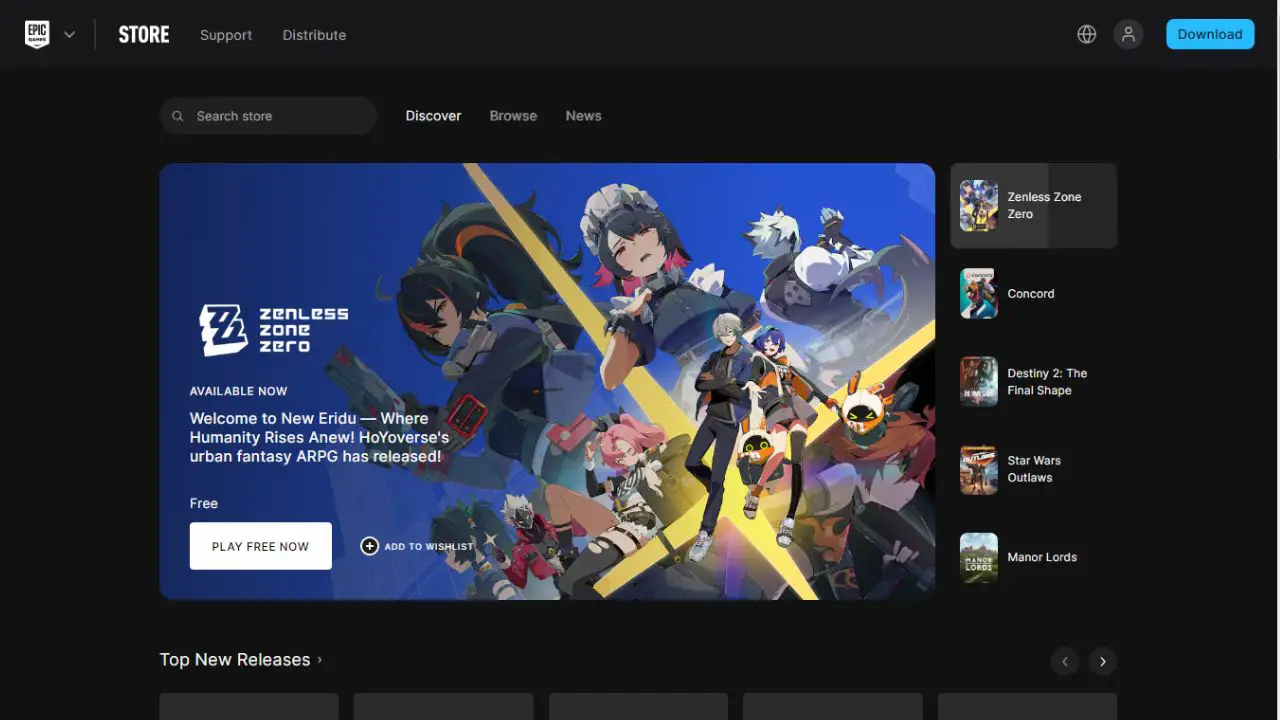
4. battle.net
battle.net is an official launcher available for windows and mac which offers popular free-to-play games like World of Warcraft, Overwatch 2, Hearthstone, and Call of Duty Warzone
Website link – battle.net
How to Download Games on Battle.net:
- Sign up or log in to your Battle.net account.
- Navigate to the “Free Games” section.
- Claim and download the available free games with ease.
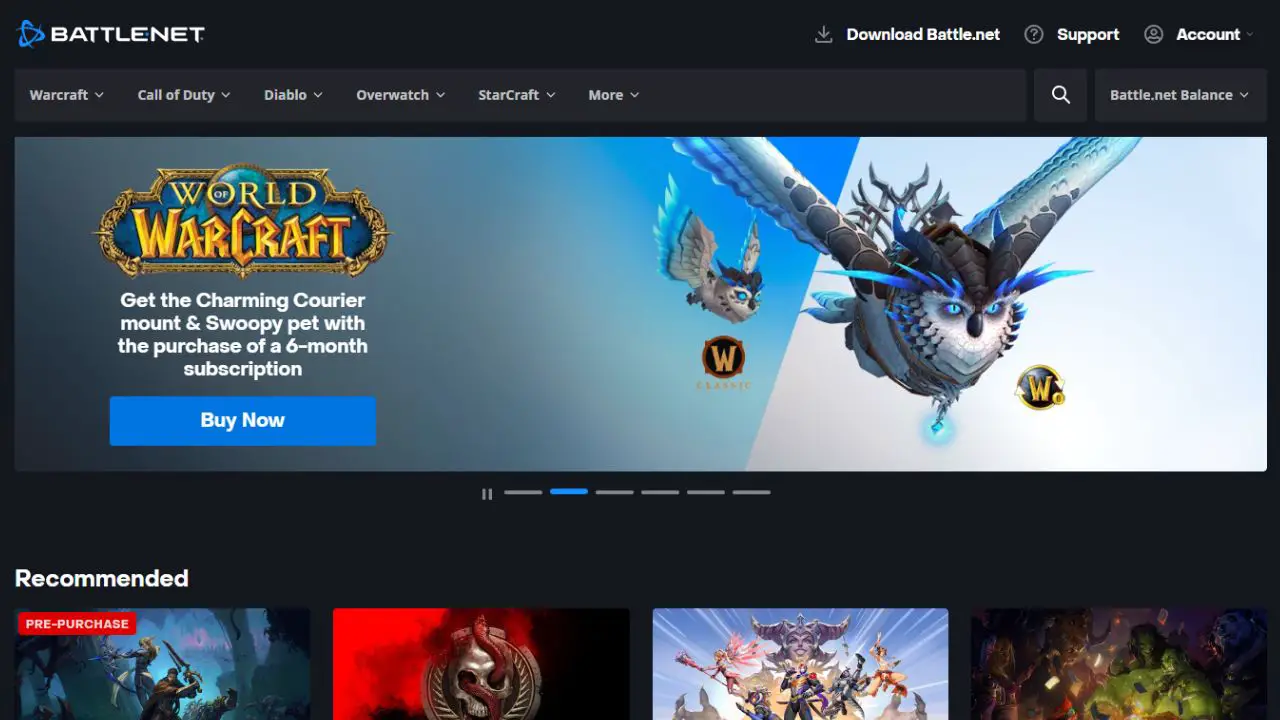
How to play retro games
Retro games were very popular in old times and if you still want to play retro games it is very easy you just have to open a website retrogames.cz and then you can play any retro game you want,

if you want to download the game then you can visit oceanofgames website its also gonna give you a lot classic games.
Website link – www.retrogames.cz
FAQs
Q: Are free games on these platforms safe?
A: Yes, games from platforms like Steam, Epic Games Store, and GOG are safe and legal to download.
Q: How do I know if my laptop can run a specific game?
A: Check the game’s system requirements and compare them with your laptop’s specifications. Tools like Can You RUN It can also help.
Q: Can free games contain viruses?
A: While official platforms ensure safe downloads, it’s always wise to scan any downloaded files with antivirus software.
Following this guide will help you download and enjoy free games on your laptop while ensuring safety and performance. Enjoy your gaming adventures!
How to Download Games on Laptop for Free
watch this also –