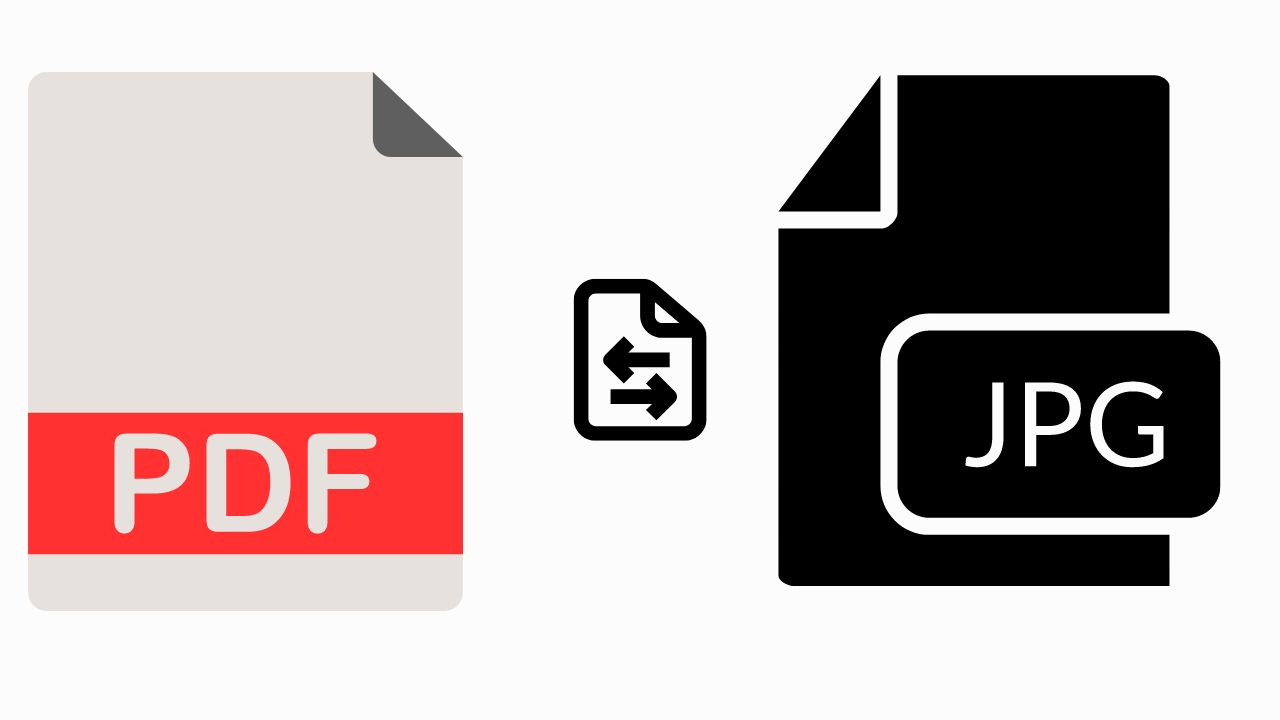Instagram has become a crucial platform in the digital age, with millions of users worldwide actively engaging with its content daily. One common activity is taking screenshots or screen recordings of posts, stories, and messages. Whether you’re capturing a funny meme, saving an inspiring quote, or keeping a memorable story, many users wonder: Does Instagram notify others when you screenshot their content? In most cases, the answer is no, but there are some exceptions. Let’s dive deeper into the various situations and what happens when you take a screenshot on Instagram.
1. Does Instagram Notify When You Screenshot a Story?
The concept of users being notified when someone takes a screenshot of their story was popularized by Snapchat. At one point, Instagram tested this feature, alerting users when their story was screenshotted. However, it was short-lived. Instagram no longer notifies users when a screenshot is taken of their story.
As of now, you are free to take screenshots of any stories without worrying about the person being notified. Whether it’s a beautiful sunset or a fun moment you want to save, you won’t trigger any notifications. However, Instagram could reintroduce this feature in the future, so it’s always good to stay updated with the app’s latest changes.
To sum it up: No, Instagram does not notify users if you screenshot their story.

2. Does Instagram Notify When You Screenshot a Chat?
Instagram Direct Messages (DMs) offer a private space for users to communicate. Within DMs, there are two types of messages you can send: regular text messages and disappearing messages.
- Regular DMs: These include texts, pictures, or videos that remain in the chat. If someone takes a screenshot of a regular DM, Instagram does not send a notification. You can take a screenshot of a funny conversation or an important detail without the other person knowing.
- Disappearing DMs: Disappearing messages are sent using the camera icon in the DM window. These messages can only be viewed once or replayed based on the settings chosen by the sender. In this case, Instagram will notify the sender if you take a screenshot of the disappearing message. A small icon will appear, informing them of the screenshot.
To clarify:
- Regular DMs: No notification.
- Disappearing DMs: Notification sent if screenshotted.
3. Does Instagram Notify When You Screenshot a Post or Profile?
Instagram users share millions of posts daily, from stunning travel photos to engaging infographics. Sometimes, you may find yourself wanting to screenshot a post to save it for later or to reference offline. Luckily, Instagram does not notify users when you screenshot a post.
This applies to:
- Regular posts (images or videos shared on the feed)
- User profiles: If you take a screenshot of someone’s profile page, including their bio, picture, or contact information, Instagram will not alert them.
Whether you’re capturing a design for inspiration or a cute pet photo, the person who posted it will remain unaware.
Conclusion: You can screenshot posts or profiles without triggering any notifications.

4. What About Instagram Reels or IGTV Screenshots?
Instagram Reels and IGTV have gained massive popularity, offering more long-form content on the platform. But the question remains, will Instagram notify users if you take a screenshot of a Reel or IGTV video?
Just like regular posts and stories, Instagram does not notify users if you screenshot a Reel or an IGTV video. You can freely capture moments from a Reel or IGTV without the user knowing. However, similar to stories, Instagram could introduce future updates, so it’s good to keep an eye on the app’s latest features.
5. Beware of Third-Party Apps That Claim to Notify Screenshots
While Instagram does not have a built-in feature to notify users of screenshots (except for disappearing DMs), there have been claims of third-party apps that offer this service. However, these apps are not trustworthy and should be avoided. Instagram’s API is designed to maintain privacy, and any app claiming to provide screenshot notifications is either outdated, unreliable, or a scam.
Some third-party apps may ask for your Instagram login credentials, which could lead to security risks. Providing your information could compromise your account and lead to hacking, phishing attacks, or malware infections.
To protect your account and personal information, do not use third-party apps that claim to notify screenshots. Stick to Instagram’s official features for your own safety.
Final Thoughts: When Does Instagram Notify Users About Screenshots?
Here’s a quick recap of when Instagram will and won’t notify users about screenshots:
- Instagram Stories: No notifications when you screenshot a story.
- Instagram Chats (Regular DMs): No notifications for regular messages.
- Instagram Chats (Disappearing DMs): Yes, Instagram will notify if you screenshot disappearing photos or videos.
- Instagram Posts: No notifications for screenshotting posts.
- Instagram Profiles: No notifications for screenshotting profiles.
- Instagram Reels/IGTV: No notifications for screenshotting Reels or IGTV content.
In general, you can take screenshots of most content on Instagram without the user being notified. The only exception is for disappearing messages in direct chats. As Instagram continues to evolve, it’s always a good idea to stay informed about the platform’s privacy policies and features.
Ultimately, it’s essential to respect the privacy of others when using social media. If you’re unsure about whether taking a screenshot is appropriate, consider asking for permission from the content creator.
Watch this:-